Glad to inform the arrival of SketchUp 2018, with much awaited updates. Some of the important enhancements are listed below:
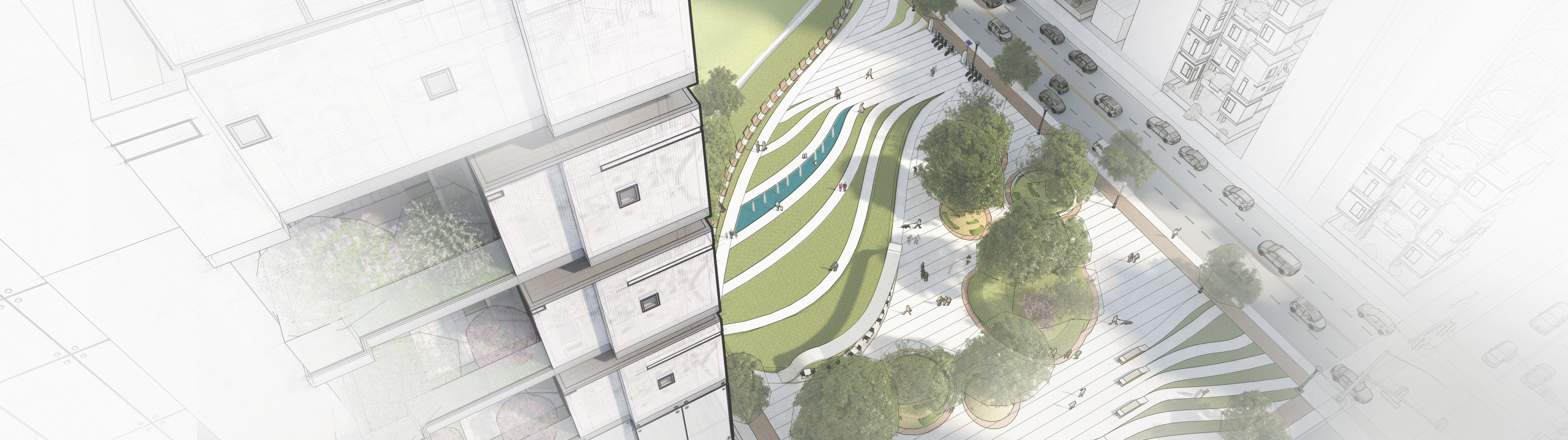
Advanced Attributes
SketchUp 2018 allows users to tag / embed useful information into SketchUp model while creating and managing the components. Define Price, Size, URL while creating the components. The entity dialog enables the user to define Owner and Status attributes for each component instance.
Aggregation in Generate Report
The generate report tool enables user to develop variety of outputs, group required level of Data, group using a tag and also use customised rules to produce the schedules, pricing details or any estimates.
Named Section Planes
Yes, SketchUp 2018 has named section planes. It is easier to find, organise and edit section planes. Create new section plane, choose a name and short symbol that will appear in the modelling window. More interestingly, we can find sections in Outliner.
Filled, Styled Section Cuts
Sections Cuts to have filled colors, to access Styles > Edit > Modelling. Set the desired color for fill and section line. The tool would help to troubleshoot the geometrical problems while generating section fill.
Measure Tool
Measure tool has more capability, it can provide the information just by pointing to an element.
STL Import/Export
With SU 2018, STL import / export has native support.
LayOut
It’s getting easier to generate 2D working drawings using SketchUp Layout, the drawing features has been enhanced to accommodate any drafting requirements. Some of the interesting features are listed below:
Scaled Vector Drawing
Draw 2D geometry at required scale, generate block details. Re-set scale if necessary, Dimensions and label tools supported by the LayOut.
Group Edit
Editing grouped entities in LayOut works same as SketchUp, Layout users can also control “rest of document” visibility when editing within a group.
Advanced Attribute Labels
Like all of the information in SU model, SketchUp”s new advanced attributes are available when we draw LayOut labels.
DWG Import
Yes, LayOut enables the user to import DWG / DXF as Paper Space / Model Space making it easier for one to re-use the existing drawings. You can scale / redefine the geometry using enhanced LayOut editing tools.
Other Notable LayOut Improvements
Editing of Lines has become simpler, can move a point or line by using measurement or values. Can delete a point and LayOut can reconfigure the shape or add a vertex. It is easier to define fillet or chamfer for the line work. Use Offset on any entity and can apply array on them.
Published on November 23, 2017 by adebeo team.

