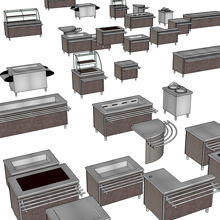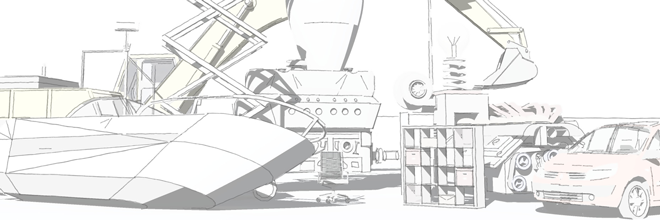
Model your product lines
3D adds an innovative aspect to the presentation of your products. It helps attract your prospects while adding credibility to your business.
You are industrial :
- Gain visibility on your products by presenting them in the 3D Warehouse.
- Facilitate the use of your products by creating a library of your products into dynamic components.
Methodology
Adebeo offers 3D model using the following method :
- Adebeo is available to set up your specifications and define the results in line with your goals and budget .
- To define your models , you provide either :
- Photo
- Files Autocad , Solidworks, Inventor , ProE , SolidEdge , Catia , …
- Images and paper sketches
- Printed plans
- Excels files
- or even objects themselves that we can scan in 3D.
-
Our 3D modelers team conducts a pilot study. The modeling is carried in phases or automatically using ruby script developed for the project.
-
Following the validation of test set , models are created. The models created can contain metadata , such as references, descriptions, BIM data , technical information which can be used to perform automated reports. We also have the ability to increase property textures required for photorealistic rendering software ( Vray , Thearender Render -in , …) as the reflection or shine.
- We can bulk submit your files to Trimble 3D Warehouse .
Go ahead , use 3D to boost your sales and enjoy the Adebeo expertise to realize these models !
Some references