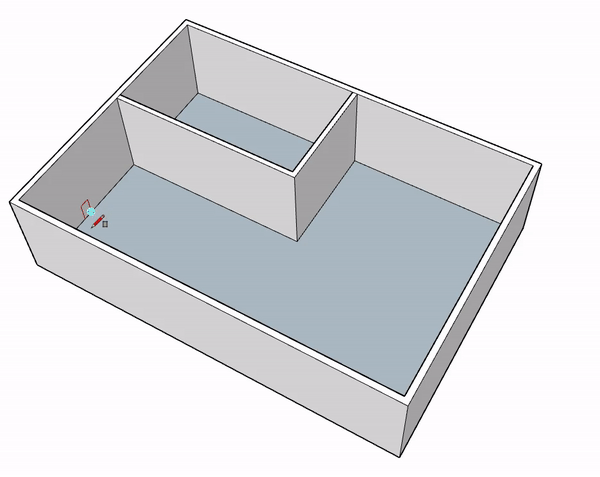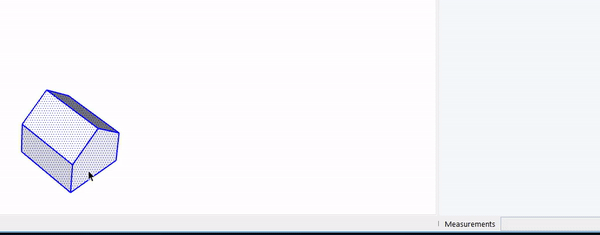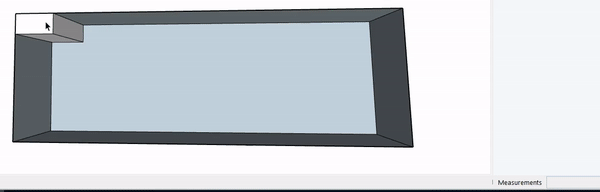Hello, in this tutorial we will learn the advanced features of the move tool. This will allow us to duplicate any kind of geometry. We will learn that it is also possible to multiply the copies.
If you have not read the tutorial about the move tool I suggest you to do it: SketchUp Tutorial | adhesion of the geometries in 2 dimensions. To start we will make a rectangle on a wall, it is this rectangle that we will duplicate with the move tool. Once the rectangle is done, select its face as well as its edges by double clicking with the selection tool on the face. Then we will take our move tool (keyboard shortcut “M”) and we will click on one of the points of the rectangle. We can now press “Ctrl” key on our keyboard (or “alt” for Mac users), and you will see that instead of moving our rectangle we have copied it. We just have to position it where we want to use it. If you have other walls in your model, you will notice that it is possible to move our rectangle on these walls, the rectangle adheres naturally to the walls. We click where we want to place it and surprise, we have duplicated our rectangle.
We can repeat the duplication operation with this tool. This makes it possible to quickly duplicate objects several times. Once we have made our copy, we can enter a multiplication factor to repeat the operation. All we have to do is write “*5” to make 5 copies of our original. One can also write “x5”, the two ways are identical. These series of copies are called array.
You can also make your copy and divide your displacement, this is very useful while working with beams on a ceiling and you know the number of beams. Just write “/ 5” to divide by 5 (which will be 6 beams in total with the original). We can also retype the new value to make changes !
As you can see, we can duplicate all kinds of geometry with our move tool. We can also duplicate objects like groups and components. Please provide your comments below.