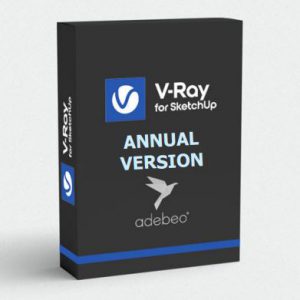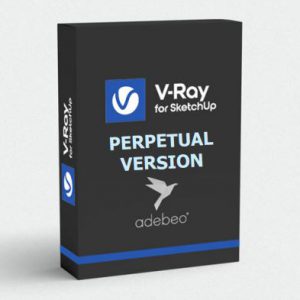Skalp is an extension for SketchUp that allows you to make sectional cuts with hatching. You can create your own hatch patterns or choose a predefined hatch from the selection . You can then export it to the AUTOCAD size while keeping true hatching.
For license please contact us.
Sections with SKALP
- Sections with automatic hatching.
- Live updates, all changes of the model are updated on the fly.
- SketchUp uses styles to change the display in each scene.
- Fully compatible with nested groups and components.
- Possibility of having different drawing scales in a model.
- Neat user interface filled with relevant features.
Create Patterns with SKALP
- Make textures of non- repetitive patterns to your sections
- Skalp Texturing, your models in a creative and unique.
- Import bunch of standard CAD patterns.
- Construct yours Hatch from scratch.
- Contains scales , Transparency , Colors and Line widths .
Style with SKALP
- The same section shown in different ways.
- Each scene can have its own style section .
- Assign by click , material, shading or marking.
Export from SKALP
- Export to LayOut ( SketchUp Pro) .
- Export DXF includes real hatch patterns to autoCAD .
- Export multiple scenes to DXF format